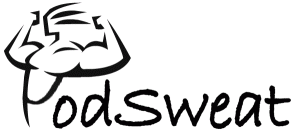 The #1 FREE
Exercise Management Software for your MP3 Player or iPod
The #1 FREE
Exercise Management Software for your MP3 Player or iPod
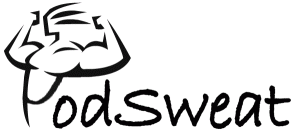 The #1 FREE
Exercise Management Software for your MP3 Player or iPod
The #1 FREE
Exercise Management Software for your MP3 Player or iPod
|
Home | How it Works | Download | ScreenShots | Questions & Answers FAQ | Developers | User Forum | About |
Step 1
Define your list of Workouts and
Exercises using the easy-to-use editor.
You can define as many workouts as you want.
Each Workout consists of a list of Exercises, and within each Exercise you can define:
You only have to set up all this information ONCE, after that PodSweat takes care of it for you.
Step 2
Hit the Update Button!
This will automatically generate unique MP3 voice instruction files and compile all your music and instructions into correct play order, and optionally load them into your default music software like iTunes.
PodSweat will also automatically increase your weights or exercise level as needed.
What will be created is a directory of MP3 music files, just like a music CD Album you can copy into your MP3 player and play back while you work out.
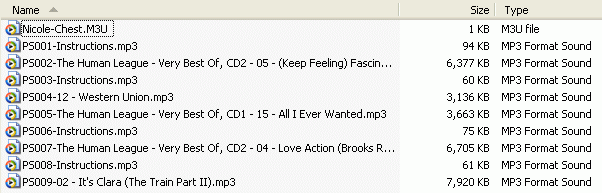
An example list of songs and instruction files generated for a particular workout.
The great thing about PodSweat is that these song and instruction files are stored, sorted and tagged so that you can easily call them back on your MP3 Player. The list of songs will be categorised just like any other album, with "PodSweat" for the Artist Name, and the workout name will be the Album Name.
The voice instruction files are generated using human voice samples, so it doesn't sound computer generated! An optional computer generated voice is used only when a particular human voice phrase is not available, so you have the flexibility to define your own instruction names!
Play an example MP3 Voice Instruction File to see what it's like!
A standard .M3U playlist file is also generated, ensuring compatibility with almost any music management program.
Simply download these songs to your MP3 player or iPod next time you sync up, and you are ready to go! You can store as many workouts as you want on your MP3 Player.
Forget which weight you need for your next set?, no problem with PodSweat - it displays all the information you need right on your MP3 player or iPod screen using the song title ID3 tag!
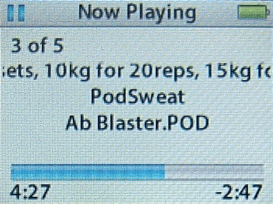
PodSweat shows you your exercise information while your
favourite song is playing!
Step 3
Do your workout!
When you get to the gym simply select the PodSweat workout Album you want and start playing. You will be prompted with a brief voice instruction before each exercise, and then your music will kick in and let you get to work.
If you finish your set or exercise early, simply skip to the next track!
Want to hear the voice instruction file again?, no problem, just skip back to the voice instruction track, or simply look at the screen on your player, it tells you want exercise and weight/level your are currently doing.
Remember, you can have as many workouts stored on your MP3 player as space allows, so you'll never be stuck without something to do at the gym!
No other MP3 Exercise system is as flexible or as easy to use as PodSweat!
Site last updated : Feburary 17th, 2007
Questions?/Comments? EMAIL: david @ podsweat.com
Copyright(c) 2007 David L. Jones PodSweat Technology is Patent Pending